Intelligent Kitchen Display Solution for Faster, Error-Free Service
Real-Time Order Management for Seamless Service Delivery

What Benefits Can a Kitchen Display System Provide?

Improved Order Accuracy
Eliminate the risk of errors by displaying orders clearly on the screen, ensuring that each dish is prepared exactly as requested by the customer.

Faster Service and Reduced Wait Times
Reduce wait times by transmitting orders directly to the kitchen in real-time, allowing staff to prepare and deliver meals faster.

Enhanced Kitchen Efficiency
Streamline kitchen operations by automatically sorting orders by station and priority, enabling staff to focus on their specific tasks and improving overall workflow.
You will get…
- Dynamic Order Status Tracking
- Customizable Screen Layouts
- Priority Order Highlighting
- Instant Order Modification Updates
- Multi-Station Order Distribution
- Automated Time Stamping
- Offline Functionality
- Energy-Efficient Touchscreen Technology
Call Now!
Lines open 24/7
Request a free quote
Efficient Kitchen Display System for Maximum Productivity

Order Grouping by Table or Order Number
With XEPOS Kitchen Display System, orders are automatically grouped by table or order number, enabling kitchen staff to manage multiple items from the same table more efficiently and reducing confusion.

Real-Time Communication
XEPOS KDS allows seamless, real-time communication between the kitchen and front-of-house staff, ensuring that servers are immediately alerted when orders are ready or if there are issues with specific dishes.

Customisable Colour-Coding for Orders
XEPOS offers customisable colour-coding for orders based on urgency or status. This helps kitchen staff instantly identify which orders need immediate attention and which can be prepared later.

Menu Item Modifications
XEPOS KDS ensures all customer-specific requests (such as no cheese, extra sauce, or vegetarian substitutions) are clearly displayed to the kitchen staff.

Allergen Alerts and Warnings
XEPOS KDS highlights allergen information for each order, giving kitchen staff a visual warning to prevent cross-contamination and ensure customer safety.

Integration with Delivery Platforms
XEPOS integrates with third-party delivery platforms, ensuring that online orders are displayed alongside dine-in orders in the kitchen. This ensures that delivery meals are prepared on time without affecting the flow of in-house orders.

Task Management for Kitchen Staff
XEPOS KDS allows kitchen managers to assign specific tasks to individual staff members (e.g., prep, grill, plating) for each order, ensuring clearer responsibilities and reducing confusion during peak times.

Order Splitting for Shared Plates
XEPOS KDS makes order splitting easy, enabling kitchen staff to prepare and track shared plates accurately, ensuring that the right items are delivered to each diner at the table.

End-of-Shift Reporting and Analysis
XEPOS KDS generates detailed end-of-shift reports, analysing order volume, prep times, and kitchen delays. These insights help managers identify areas for improvement and optimise future kitchen operations.
Call now
12-Inch KDS Screen
Perfect for small cafes

32-Inch KDS Screen
Perfect for commercial kitchens

Benefits
Large, Clear Display for High-Volume Kitchens
Improved Multi-Tasking
Reduced Eye Strain
15.6-Inch KDS Screen
Perfect for bistros

Benefits
Balanced Size for Small to Medium Kitchens
Enhanced Visibility
Versatile Placement
Automatic Ingredient Inventory Updates
XEPOS integrates with your inventory management system, automatically updating ingredient stock levels as orders are placed. This helps kitchen staff stay informed about stock availability and avoid running out of critical items.
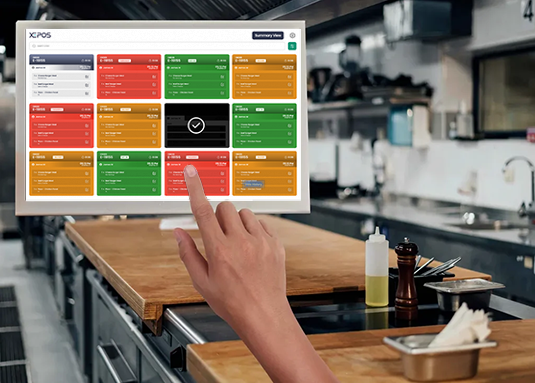
FAQ
Frequently Asked Questions About XEPOS Kitchen Display System (KDS)
Yes, the XEPOS KDS is designed to be user-friendly and easy to set up. It integrates seamlessly with existing POS systems and can be configured based on your kitchen’s specific needs, such as station assignments and order display preferences.
Absolutely. The XEPOS KDS allows kitchen staff to see detailed customer modifications, such as dietary restrictions or special requests. These modifications are displayed clearly to avoid errors and ensure customer satisfaction.
The XEPOS KDS is designed with offline functionality. In the event of a power or internet outage, orders are stored locally and will sync with the system once the connection is restored, ensuring no disruption in service.
Yes, the XEPOS KDS is highly customisable. You can adjust the layout, colour-coding, and order display settings to match your kitchen’s workflow, making it easier for your staff to manage orders efficiently.
Yes, XEPOS provides full customer support for any issues you may encounter. Our team is available to assist with installation, troubleshooting, and ongoing maintenance to ensure your system runs smoothly.
XEPOS software designed to fit your business perfectly
Integrated all-in-one Epos systems from £699
Perfect for Retail, Hospitality, Takeaways and more…
Call now

Try XEPOS Risk Free!!
We have spent the last 6 years working with other business in your sector. We understand every painpoint,
that’s why we have created the perfect epos system specifically for your business, with every feature you will ever need.
