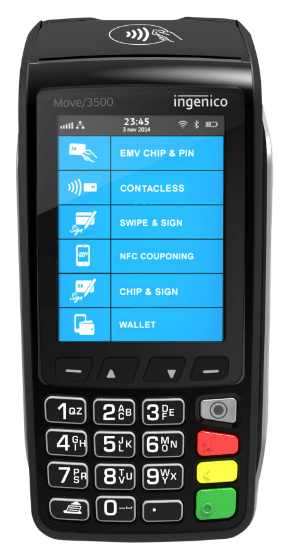Closeout reports consist of three types - consolidated, employee and terminal reports.
- Navigate to the “Admin” section and log in.
- Select “Reports” located in the sidebar menu.
- Press on the “+” icon to expand a report category, or the “-” icon to collapse a report category.
- Reports within the “Closeout” category is as follows:
- Closeout:
- Consolidated Closeout Report - This allows you to review a comprehensive report of a previous closeout or a preliminary closeout report of the current session.
- Employee Closeout Report - This allows you to review a report of employee closeout data which can be filtered by Emp ID and Datetime.
- Terminal Closeout Report - This allows you to review a report consisting of card terminal closeout data.
- Closeout:
- You can either email, preview, export, or print these reports.