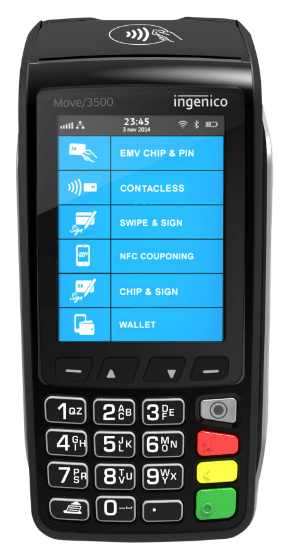CRM parameters are a way to store additional information about your customers. You can add up to 5 custom parameters, which can each then hold information on a customer account.
To edit the names of the CRM parameters:
- Navigate to the “Admin” section and log in.
- Select the “Customers” menu in the top left.
- Select the “CRM Parameters” tab at the top of the screen.
- You will be presented with the existing CRM parameters, if there are any. Select each text box to edit their contents.
To edit the parameters on a customer account:
- Navigate to the “Admin” section and log in.
- Select the “Customers” menu in the top left.
- Select the “CRM Parameters” tab at the top of the screen.
- Select an existing customer, and press the “EDIT” button at the top of the window.
- Select the “Others” tab at the top of the window, and use the textboxes to edit the stored customer information for each CRM parameter.
- Press “SAVE” in the bottom right when you are done.