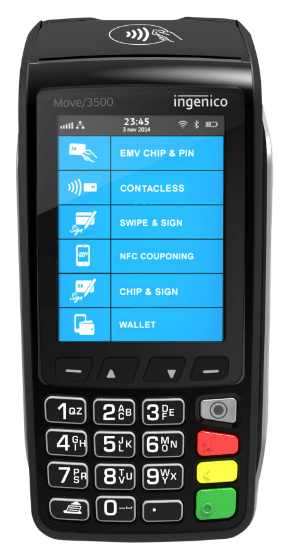A POS system sometimes referred to as an ePOS system, is the system that enables the point of sale process to take place. The term ‘POS system’ refers to the hardware and software that allow cashiers to ring up sales from their point of sale systems.
POS System VS. Cash Till
Think of cash registers as the analogue version of modern POS systems. The traditional till system is a device whose main purpose is to ring up sales, while an ePos till or POS machine is an integrated system that not only facilitates the checkout process, but also helps you manage your items and stock, reach out to your customers, and generally run your business. Both an analogue cash register till and a POS till can be manually operated or a touch screen till.
Cash box tills are an old school till system that focuses on just sales. They don’t sync with your inventory system, provide you with any reports, or communicate smartly with your other business apps and devices like an ePOS till. A POS system has more business management capabilities than a basic shop till and the software allows you to connect with other platforms that you’re using in your business.
Fundamentals Of A POS System
POS systems are composed of two tightly connected components: software and hardware. Understanding the functionality of these parts will help your general overview of how a POS system operates.
Software is the program the POS runs on. POS software will differ in functionality, feel and appearance depending on the provider, but most modern systems will have the following features:
- Customer relationship management
- Reporting and analytics
- Sale screen
- Inventory management
Hardware covers the equipment or devices used to carry out the checkout process and can include;
- Payment terminal
- Cash drawer
- POS display
- Barcode scanner
- Receipt printer
The two essential elements in any POS system are the display and payment terminal.
Cloud-based Or On-premise POS
Cloud-based POS software can be accessed over the internet, while on-premise (on-site) is hosted locally on your own server or computer.
Cloud-based POS systems operate through a SaaS (Software as a Service) model, and a subscription fee is charged by the software provider. On-premise POS systems are installed on your computer, and you usually have to pay for the software upfront or pay a licensing fee.
Many are opting for cloud-based software because updates happen automatically, and you simply have to download the latest version of the software. With cloud-based solutions, you can access the software from any device as long as you are connected to the internet, making it more scalable and accessible. In direct contrast, on-premise software means that you’re in charge of maintaining and updating all software which can be fiddly and time-consuming.
How POS Systems Work
Fluid POS systems work when the vital components function seamlessly together to enable the transaction. The hardware and software of your POS solution communicate to each other to process the sale.
Behind the scenes, the software is also checking to keep everything in working order. Stock levels are updated and data is processed into the system's reporting and analytics. If customer information or loyalty data are captured, that is also saved in its database simultaneously.

Conclusion
The benefits of a modern POS or ePOS system are having swift access to data and insights. POS systems can track and analyze sales, inventory, and customer data, which then leads to powerful reporting and analytics. These features are impossible with a clunky cash register. This prompts more businesses to switch to modern POS systems.