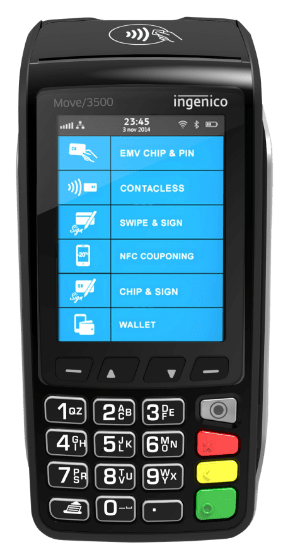- Navigate to the “Admin” section and log in.
- Select the “Items” tab in the top left.
- Select the “Products” tab at the top of the screen.
- Select the “Add” button at the top of the screen.
- When adding a product there are multiple screens. The main screen is the first one, called “General Details” and is where you enter basic information for the product such as name, barcode (SKU) and pricing.
- Once the product’s information has been filled in, press “Save” in the bottom right to save the product to the list.
Contact Sales
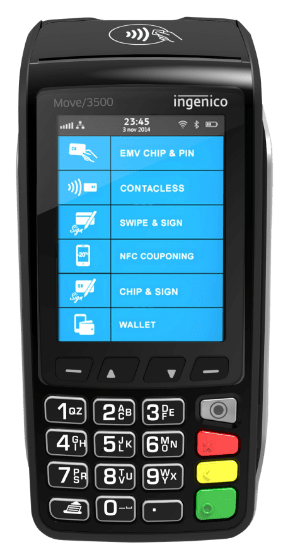
Schedule A Call