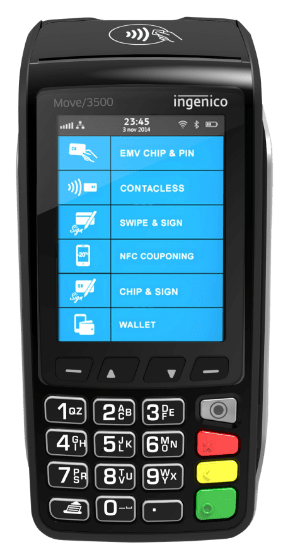Security roles are used to limit what employees can access which parts of the system, or which settings they can change. Each employee account can be assigned one of the existing security profiles, and you can edit existing roles or create new ones as needed.
- First, navigate to the “Admin” section of the application.
- Select the “Administrator” menu in the top left, and then access the “Security” tab at the top of the screen.
- If you wish to create a new security profile:
- Select the “Add” button at the top of the screen, and type in a new name for the profile.
- New profiles will be created without any permissions, add them as necessary by selecting the profile you wish to manage and pressing the “PERMISSION” button at the top of the window.
- Tick the permissions you wish to give that security role, and press “SAVE” when you are done.