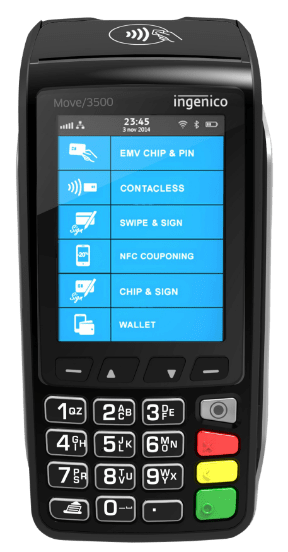Customer reports can be helpful in keeping track of customer data such as their orders, total purchases, delivery address, etc.
- Navigate to the “Admin” section and log in.
- Select “Reports” located in the sidebar menu.
- Press on the “+” icon to expand a report category, or the “-” icon to collapse a report category.
- Reports within the “Customer” category is as follows:
- Customer:
- Detail Report - Compiles all of the requested customer information without performing any aggregation (e.g. a total, average, minimum or maximum value.)
- General Report - A cursory report on a selection of customer accounts filtered by Customer ID, Customer Name, Zip Code, Company, Groups, and Classes or any combination of these.
- Other Report (Sales, Special Events, etc.) -
-
- Total Purchases - Displays the total amount of revenue from each customer, as well as the date of their last purchase.
- Last Visit - Displays the date of the last purchase of each customer.
- Special Events - N/A
-
- Customer:
- You can either email, preview, export or print these reports.