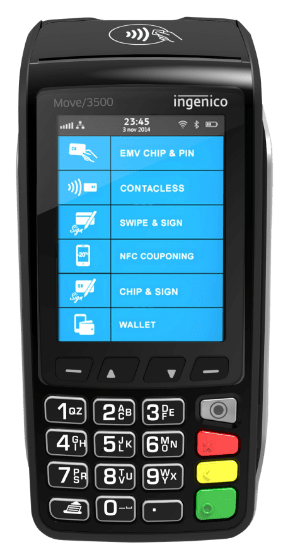Adding items from your menu on your EPOS system can be quite a tedious task, especially if your business has a lot of different menu items. With our new hospitality software, it can be done in minutes, simply follow the steps below.
To add a new item:
- Navigate to the “Admin” section and log in.
- Press “Menu” located in the left sidebar.
- Press on the “Items” box.
- Click the “ADD” button, which is located at the top.
- A window will pop up with the relevant details, simply fill them in.
- Once that is completed, press the “SAVE” button.