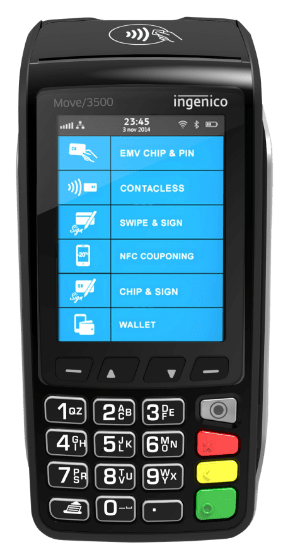For restaurants, cafes, or even pubs, table bookings are a major factor when customers decide they would like to dine in. With our table plan features, you can customise it how you see fit and recreate your table plan on our system.
To book a table, simply:
- Navigate to the “Ordering” section and log in.
- Find the table plan section by pressing the “Table Plan” tab located at the top.
- You will see a few tables already on the screen that are either coloured or grey.
- Coloured Tables = Occupied
- Grey Tables = Unoccupied
- To book a new table, simply press on any grey table.
- This will load the regular ordering menu and the status of that table.
- You can find the table status in the right-hand corner just above the cart. The information displayed is as follows:
- Order number
- Date and time
- Selected room
- Selected table
- Number of guests on that table
- Any order placed on here now will be saved to that specific table. You can jump back and forth between tables to view different orders in the restaurant.