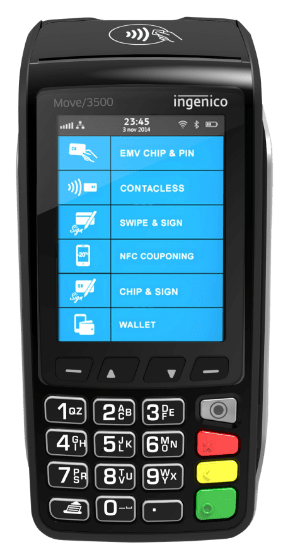To change the header and footer of your receipts:
- Navigate to the “Admin” section and log in.
- Press on “Administrator” located in the left sidebar.
- Press on the “Setup” box.
- Press on the “General” tab.
- You can edit your receipt by filling in or adjusting the fields under “Receipt Header & Footer.”
- Please get in touch with us via phone or email if you require further customisation of your receipt.
- Once that is completed, press “SAVE".