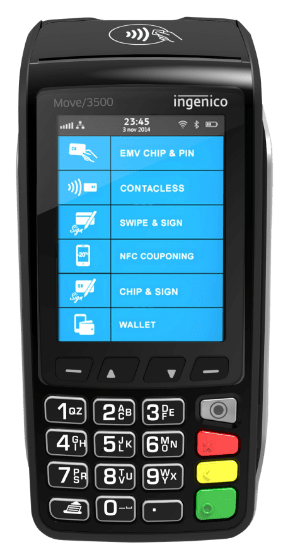You can find the auto sign out feature as well as others such as customer info, printer options, light and dark mode, etc. within general settings.
To edit company information:
- Navigate to the “Admin” section and log in.
- Press on “Administrator” located in the left sidebar.
- Press on the “Setup” box.
- Fill In or adjust any relevant information under “Company Information.
- Once that is completed, press “SAVE”.