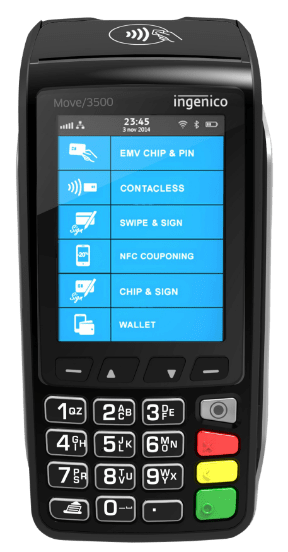There are many different reasons why you might need to edit an already existing item. Whether it be rectifying a mistake, menu changes, new allergen information, and more…we have made it easy to edit any part of an item. Simply follow the steps below.
To edit an existing item:
- Navigate to the “Admin” section and log in.
- Press “Menu” located in the left sidebar.
- Press on the “Items” box.
- You will find a list of your saved items, select your desired item to edit.
- Press the “EDIT” button located at the top.
- Fill in or adjust any relevant information.
- Once that is completed, press the “SAVE” button.