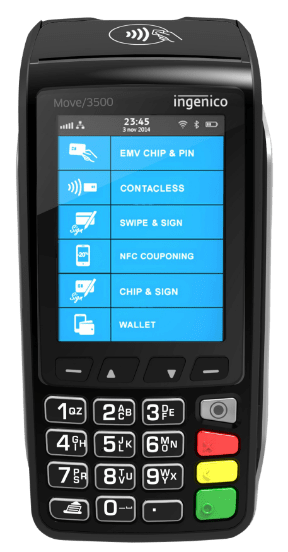Modifiers are simply attributes or extras for certain items. For example, if you own a pizza shop, you most likely have different toppings that would go on different pizzas - these are your modifiers. A pizza modifier could be anything from cheese, pepperoni, chicken, mushrooms, olives, and so on. The same concept goes for burgers with cheese, sauce, salad, etc. Apply that same concept to your business and you'll realise what should be considered a modifier within your menu.
To edit an existing modifier:
- Navigate to the “Admin” section and log in.
- Press “Menu” located in the left sidebar.
- on the “Modifiers” box.
- You will find a list of your saved modifiers, select your desired modifier to edit.
- Press the “EDIT” button located at the top.
- Fill in or adjust any relevant information.
- Once that is completed, press “SAVE.”