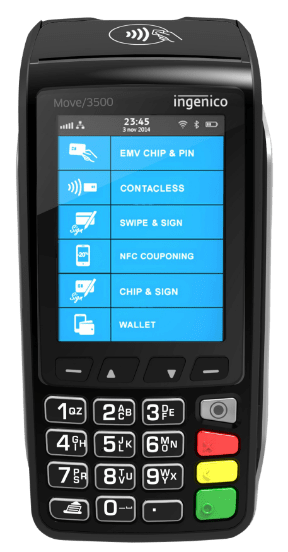You can hold or retrieve orders at any given time. After holding an order, you may wish to retrieve it again and put the order back on screen.
To retrieve an order, simply:
- Navigate to the “Ordering” section and log in.
- Input an order as normal.
- Press on the icon in the sidebar located on the far right.
- The order will be retrieved and you should see the items back in the cart.
- If you wish to print a copy:
- A preview window will pop up, press print once again.
- A copy will be printed from the till roll printer hooked up to the system.