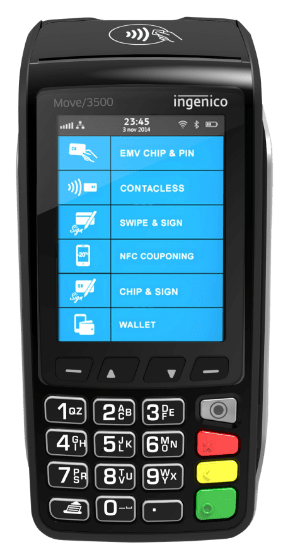Customer accounts can be used to pay for transactions, using store credit, but the option must first be activated in the settings.
- Navigate to the “Point of Sale” section of the application, and log in.
- Select the “Setup” menu at the top of the application.
- Select the “Tender Types” tab on the left.
- Locate the “House Account” tender type in the list, select it and press the “EDIT” button at the top of the screen.
- Tick the “Enabled?” tickbox and press “SAVE”.
Following this, customer accounts can now be used to pay for transactions:
- Add items to the cart as standard.
- Select the “Customers” tab at the top of the window, locate the customer in the list and press “Select”.
- When all the items to be bought have been added press the “Pay” button.
- Select the “HOUSE ACCOUNT” tender type on the left hand side of the window.
- Select the “DONE” button, and complete the transaction as standard.