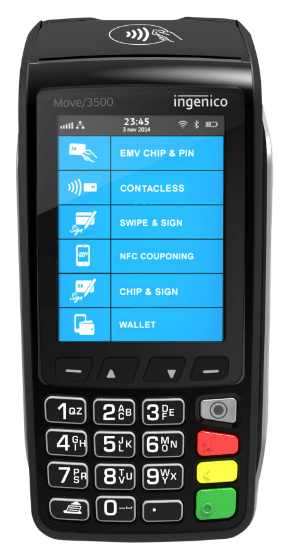Refunds can easily be paid out to customers, you can process cash refunds by following these few steps.
To refund a customer via card machine, simply:
- Navigate to the “Ordering” section, and log in.
- Select “Return” in the bottom left navigation
- Ensure you are on the right tab between “Table Plan”, Take Out”, and “Bar Tabs”. If you are unsure, you can just check “All Services”.
- You can locate the order by scrolling through the list or searching for it. To search for it, enter the receipt number within the “Search Order” field.
- Once you have located the order, select it by clicking on it.
- Press “Refund (Card)” at the bottom left and the customer will be refunded via card.
- You may also press “Void (Card)” which will refund the customer but completely void the order in doing so.