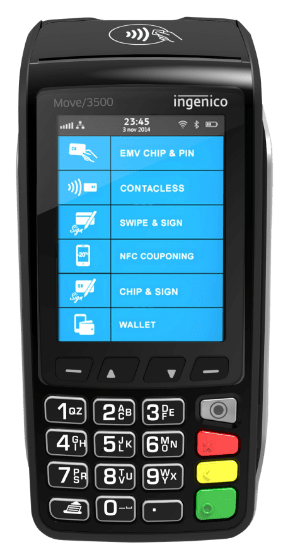Sales are used to offer temporary price reductions on items of your choosing.
To create a new sale:
- Navigate to the “Admin” section and log in.
- Select the “Discounts” menu in the bottom left.
- Select the “Sale Price” tab in the upper left.
- Press the “ADD” button at the top of the window.
- This will open a new window where you can input the details of the sale:
- Batch Name - The name of the sale. This must be unique for each new sale.
- Description - Any extra information on the sale.
- Effective Period - The period of time that the sale will be active for.
- Active - Whether the sale is currently active or not.
- You can then input which items are to be included in the sale. You can input both specific items and entire item families. For each item / family you must input a sale price to be applied.
- When you are done creating the sale, press “SAVE” to add the sale to the list.
Editing sales:
- Navigate to the “Admin” section and log in.
- Select the “Discounts” menu in the bottom left.
- Select the “Sale Price” tab in the upper left.
- Select the sale you want to edit and press the “EDIT” button at the top of the window.
- Adjust the details of the sale as appropriate.
- To edit the discounts in the sale, select the item or family from the list and press “EDIT”
- When you are finished press “SAVE” to save the changes made.