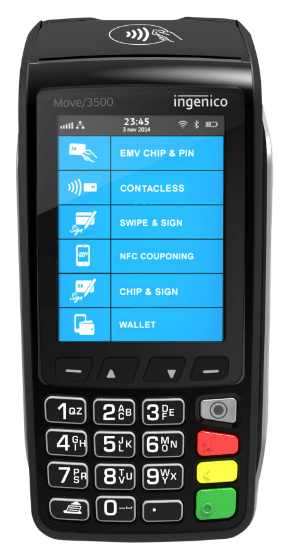- Navigate to the “Admin” section and log in.
- Select the “Employee” menu in the top left.
- Select the “Employees” tab at the top of the screen.
- To add a new employee, press the “ADD” button at the top of the window.
- Fill out the employee’s information as appropriate:
- The employee will need a passcode to sign into the till. The passcode will consist of a 4 digit number.
- The security profile determines what permissions the employee will have. Learn how to create, edit and manage security profiles here.
- Once you have filled out the information, press the “SAVE” button to add the employee to the list.
Contact Sales
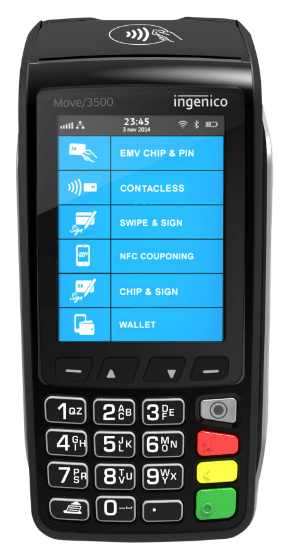
Schedule A Call